Okay, so many of you probably have already discovered blogger's new template designer that has now been rolled out. As fun as it is to play around in there, you may have accidentally changed your template without knowing it! So here's the fix to get your minima template back:
Tuesday, July 27, 2010
Subscribe to:
Post Comments (Atom)



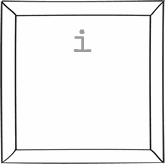










HELP! My background has "been deleted by photobucket" I followed the directions that were posted last week by replacing part of the html and then I tried reselecting minima also and my background is still gone! Any other suggestions??
ReplyDeleteThis comment has been removed by the author.
ReplyDeleteHave 3 column background and like how easily the new design template is to get the 3 column and adjust the sidebars to how I want it and was wondering if there is an easy way to do that with the minima or if you will be finding a way to use your backgrounds with the new design layouts.?
ReplyDeleteHi! I had a Pookie template (and created a matching title bar), and lost it! I also have the "deleted by photobucket" tag line. Can you please email me the HTML for the pookie design? I would REALLY appreciate it!
ReplyDeleteI also have a "deleted by photobucket" error. I had the Forever background. I can't find it on the CBOTB website anymore either. Help?
ReplyDeleteTHANK YOU! THABK YOU!!!
ReplyDeleteFRA
I am so glad that I found this. I could not figure out how to get my new background in.
ReplyDeleteOh my goodness thank you so much! I have been sitting here for way too long trying to figure out why my background looked so wonky. My life can resume to normal programming. :)
ReplyDeletehelp! I went on your: thecutestblogontheblock.com I went to your free backgrounds for blogger and I followed on my instructions and no new background! The code was on the gadget and not as my background. How can I fix this? How can I have that cute background. Here is my blog website: http://teamarward.blogspot.com/ thanks so much!
ReplyDeleteHi Mary!
ReplyDeleteThe background shows up when I go to your blog....are you still having issues on your side?
Becky
I am trying to change my template to minima and I'm unable to do it. I tried following your instructions but there it doesn't say old template underneath the html code. Have they changed this? I really want to use one of your super cute templates. Thanks for your help.
ReplyDeleteTHANK YOU SO MUCH! I have my Minima back! YEAH! Now, if I can figure out how to get Minima Stretch. I did get a warning that I will not be able to use this template - they are "retiring" it, but I doubt they can mess with current settings we've already done, so I encourage all of you who want minima to act ASAP, just in case :)
ReplyDeleteAmy Webb, did you get your blog working yet?
There are a couple of things that are left out of this tutorial due to the changes made in blogger since this post was started. Now, you must FIRST go to blogger.com and choose your blog. "Design" is no longer an option as it was when this was written. Instead, you'll find the list of options on the left in a column. I clicked on Layout, but am not sure it matters which one you click. NEXT, go to the Gear button in the top right hand corner and select "Old Blog Interface" from the drop-down.
ONLY THEN will you get the "Design" option, from there you can move to Step 3 of this Tutorial. Maybe I will do an updated post about this on my new blog, creativesoulscribe.com, as soon as I get to it.
Thanks again for the help!
creativesouldesigns.com
Thanks Creative Soul Design for the update! We defiantly need to update this blog secret to reflect the new template design layout:)!!
ReplyDeleteHave a good day!
Becky
@ Webmasters: Thanks a lot for this great info. Let me also tell you that your site has a great design.
ReplyDelete@ Bloggers: Visit ProblogTuts.Com for Blogger Tricks and Tips.