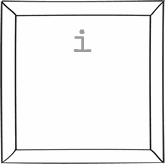We're beginning to fill the chill of the crisp cool air even here in Arizona, so we KNOW you're welcoming fall wherever you are too. I even wore a hoodie this weekend that had been collecting dust for months! I love this season! It puts me in the mood to spend money for some reason. And not just at boring grocery stores, but at boutiques and craft stores. :) Am I alone in this?
We wanted to feature a couple of 'decked out' blogs that we found out there in the blog-o-spere.
This mom of two boys customized one of our many fall banners with an adorable family photo. She also added come cute matching text to the banner that displays her family name proudly! Nice job!
You can view her blog live by clicking
HERE.
I was blown away when I visited this blingy scrapbooker's blog!! She brought spooky to the next level by adding one of our scary Halloween Backgrounds to her blog, and she designed her own vintage couture banner to match! She has has used many of our Halloween blogamations to make her page move! To top off all the haunted fun, she has a music playlist on her blog with every spooky song you can think of! Last time I visited I got to hear Michael Jackson's Thriller! (One of my faves!)
If you dare, take a peek at her blog by clicking
HERE.This blog has taken witchy to the extreme by using our witch background and banner and customizing them to match. She also added a matching witch blogamation and some falling leaves! I can almost hear a witch cackling just looking at it.
You can view this blog by clicking
HERE.
What a fun surprise for us to see so many of you putting one of our many digital Halloween costumes on your blog! I think our blogs secretly like dressing up! :) Do you have your blog decked out for fall or Halloween? Let us know in the comments and we'll feature you!
Happy Tricks and Treats!
Ashley TCBOTB