We've recently discovered TUMBLR.COM! I know, a little slow right! For those of you who haven't discovered it yet, Tumblr is a blogging platform that allows users to post text, images, videos, links, quotes and audio to their tumblelog, a short-form blog. Users can follow other users, or choose to make their tumblelog private.
Cool huh!!
Well of course, our goal (like in everything we do) was to find a way to make it cute! Come to find out, it's easy as pie!
Here's a tutorial:
1. Sign in to your Tumblr acount.
2. Click Customize
3. You'll see a screen pulls up with lots of different options for customization. We want the background and banner options.
4. You can go to our site and download a Twitter image or Banner image to your desktop and upload them to your account. They will pop up after a few seconds and now you have a cute new tumblr page!
As always, post in the comments below if you have any questions or suggestions. :)
As always, post in the comments below if you have any questions or suggestions. :)



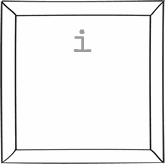












Help! I want to change my blog layout and would love to use one of the templates on your site BUT I feel like a total loser and can't find the "design" page to be able to edit HTML. Can you assist? I think blogger changed their design so that may be why I am having difficulty. My email is ylimedonaldson@gmail.com thanks!
ReplyDeleteyeah I have that kind of problem to plz help me tatevjan17@gmail.com thx :)))
ReplyDeleteBlogger has changed things around a bit! If you are on the main page on the back end of your blog click on 'Template' on the left. Then click 'edit html' and then 'proceed'. Now you can edit the code to use the template...let me know how it turns out:)
ReplyDeleteBecky