For instructions on how to switch your code please click here
 |
Recently we got an email from Photobucket.com, who hosted all of our background images, letting us know that we were one of the top 50 of their 700million account holders in popularity. All of our fabulous users (you) put us right at the top of all of the other blog background sites out there, so thank you! As cool as this news was, it also presented a bit of an issue for us and photobucket: Money.
So this left Becky and I in a pickle, as Photobucket could no longer foot the bill for our bandwidth usage. We searched high and low for other ways to host your backgrounds in an affordable way so that we could continue to do what we love. After racking our brains, we found a new permanent place to call home for all of your images! Yay!
The next step in this process is for us to remove all of the images from being hosted on photobucket. This will be happening on Friday, July 23rd, 2010. This will automatically remove the background from your blog (unless you have purchased a custom blog design).
Let’s look at the bright side: This gives you the chance to go back to our site and check out all of the pretty new designs we have there and choose your favorite for a fresh new blog design. Don’t worry, you’ll find all of the ‘past’ popular designs are still there too. We know you’ll find something you love!
We want to thank all of our fabulous, good looking, smart, and totally awesome fans for sticking with us through everything. Becky and I are genuinely so excited to continue to offer you free cute designs for your blogs!!!
Toodles!
Ashley and Becky – TCBOTB
PS: The warning tag on your backgrounds will be removed from your blog on Friday once everyone has gotten a chance to informed about the background change.
PSS: If you are having problems getting on our site, keep trying! Our server is having issues with all the traffic! Thanks:)! UPDATE: AS of Wednesday afternoon we had to upgrade our server to hold all of this traffic....it will take effect within 24 hours. Thursday afternoon you should be able to get on our site. Thanks for your patience!!



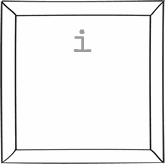










I'm sad to have to change my background. Hopefully, your new stuff is even better! Thanks for the notification!! You gals have the cutest backgrounds out there!
ReplyDeleteHey Kristi!! You can keep your SAME design:) Just go to our site and copy the code under the same background that you currently have on your blog. We just had to change the coding on the backgrounds:)
ReplyDeleteare all the old codes already changed or do we need to wait until Friday before grabbing the new codes?
ReplyDeleteAgree with allison how do we know if the codes are changed yet or not for our backgrounds. I just downloaded mine today...could it have been already changed?
ReplyDeleteSorry for the confusion! You can go ahead and grab your codes NOW. We update all the codes on our site late this afternoon, so you are good to go:) Jennifer, if you are not sure if it is the new code or not I would switch it out just to be sure. Thanks!! You gals are wonderful!
ReplyDeleteQue pena... Eu AMO o fundo do meu blog. Mas tenho certeza que AMAREI o próximo tanto quanto este.
ReplyDeleteSucesso!
Beijos
Simone
Thanks so much for letting us know! I had a background once in a very old blog that had this same problem, but no one told me. I signed on one day to see that my pretty silver heart in my background had been replaced by an image of a political symbol! Anyway, I can't wait to browse the new backgrounds and see what else I can find for my blog!
ReplyDeleteJ
Thanks for the heads up! You are always so generous with your time and talent.
ReplyDeleteI'm new to the blogging world, so I nearly panicked when I saw the alert message. lol I was so proud I successfully added the background in the first place. lol
ReplyDeleteI found my background code on your site and replaced the old code with what I'm assuming is the new code, but the warning message is still present on my page. Does that mean it isn't the new code and I'll lose the background come Friday?
Thank you so much--I adore your site!!!
Oooh ditto! I forgot to ask this very same question in my previous post. Thanks Frisky Virgin!
ReplyDeleteAshley and Becky, you gals ROCK! Thank you so much for the background! Really really appreciate it! Thanks again - Ronnie Ding
ReplyDeleteThanks for the cute blog backgrounds. I like using them so much & I like that they are free because I cannot afford to buy them. Thank you!
ReplyDeleteThank you so much for this information. Lots of the children in the schools in our District have blogs and get their themes from you. You have done a fabulous service to bloggers around the world.
ReplyDeleteThanks very much
Dorothy
Auckland, New Zealand
thanks for the heads up! i saw the little note but i thought it was just for the blog i was reading. but then it kept following me!!! i will make the change before friday.
ReplyDeletethanks!
puglette
:o)
Thank you for all that you do for us! I love your backgrounds and I´m glad that you found a way to handle the problem!
ReplyDeleteYou´re great!
Hugs, Edith
Hi you two, thanks for letting me know. Did I understand it right: do I have to change my blogbackground or can I choose the same I have at this moment. This is not very clear to me. I am very pleased with my background.
ReplyDeleteThanks for your reaction.
Ageeth (a great fan of your creations)
I've tried for hours but can't find my design. It is pink, has an owl on the right side, and says "Who Do You Love"? When I put that in, it says it isn't found. So, how do I find the name of it? And the designs I see don't have codes underneath anyway, so even if I did find it, I don't know where the code is or where to put it. I must be doing something wrong. Sorry if I'm clueless. I'm still new to blogging. Please help! I love my current design. Thanks so much! : )
ReplyDeletethanks for your information :)
ReplyDeleteHi,
ReplyDeleteI have changed my background code, and I have aquestion, do I need to change the header to??
Thanks for all the wonderful designs!
Kristine
Thanks for the info, and thanks for the background, and what sounds like a smooth transfer. I'm so grateful to your great design which I'm able to use as it's free!!
ReplyDeleteI am very pleased with my background, can I choose the same I have at this moment?
ReplyDeleteSomebody who will answer?
ahhhh life is funny sometimes eh? Thanks for the heads up!
ReplyDeleteYou girls rock! I have a year round Christmas blog and your Christmas backgrounds are some of the best out there. Keep up the GREAT work and thank you for being so generous!
ReplyDeleteThanks heaps girls....I didn't like the alternative at all!! Mwah to you both
ReplyDeleteKathie
xoxo
This has been great site we have enjoyed so much you people you rock keep it up.
ReplyDeleteThanks for letting us know girls....its given me the chance to change mine yet again lol....thanks for all your hard work I absolutely LOVE your work
ReplyDeletehugs shell xx
Hey girls! I have found my current background, with which I assume to be the new code but I still have the warning sign on my blog. Will it still get deleted? I hope not! I love it too much! :) Thanks so much in advance, you girls rock!
ReplyDeleteWOW, WHAT A GREAT DESIGNS!!!
ReplyDeleteI never knew I could find so many great themes in one place and FREE!!! Unbelievable, you must really like what you do and we love your work. Sorry to hear this about photobucket bandwidth issue. Where will you go now? I hope you will find a solution on this problem once and for all.
Keep up the GREAT GREAT job of you...
hey, can we deleted the old ones and grab the same background again ? Because I really love what I m using now !
ReplyDeleteWith that little message I instantly thought Noooooo I don't want to change my background but after reading some of these posts I've changed it to the new code and it's ok, I'm assuming the little box will disappear on Fri but my background will still be there?
ReplyDeleteYeah, I am wondering exactly the same thing :| I love my Antique Bits backround because it's just the perfect for my blog, so I wouldn't like to change it! I copied the new code and changed the HTML/Javascript from my blog and put the new code, but the box is still there...
ReplyDeleteI don't know how to change my background. Pamela from A Pondering Princess is the one who created my site for me. Are there instructions somewhere??
ReplyDeleteThis comment has been removed by the author.
ReplyDeletehey guys, am i need to change my background? seriously i dont know....what shall i do? anyone of u could tell me what to do? i need ur help..i dont want to lose my lovely background.....i love it....huhuhuuhuu..
ReplyDeletehye people!
ReplyDeletethanks for your great effort in making-up our blog =)
i've some probs. i can't find the blog template i'm using now. is there any other way so that i can search for it quickly instead of clicking on-by-one for every categories?
Thank you so much for letting us all know about this and continuing to design these great backgrounds.
ReplyDeleteAnn xxx
I will go look around. I wouldn't mind purchasing a background to support you all. I did that with my twitter background and it was quite affordable for a simple background.
ReplyDeleteI'm ready for a change anyway! Thank y'all for what you do. I know it must be work to keep up with.
God bless you both and thank you for your wonderful service. You DO have the cutest blogs hands-down! You're the best! :-)
ReplyDeleteOh , I found a new pretty one .. thanks ladies.. I do love them so , so , much .. and now it it's the same colours / and designs in my craft room, how spooky!
ReplyDeleteThank you so much xx
And now when I am trying to go to TCBOTB, it says: Database Error: Unable to connect to the database:Could not connect to MySQL
ReplyDeleteAre you currently having some sort of an update or is it just my frikken computer or Internet?
Thank you so much for the awesome backgrounds! I can't access your site. I get the following message: Database Error: Unable to connect to the database:Could not connect to MySQL
ReplyDeleteI want to switch my background! =(
Hello ladies, You may choose your same background, and it will all be just fine on the transfer if you just switch codes. Please note that the site my be slow upon connecting because there are so many people switching their designs. :) Also, please leave a comment if you can't remember the name of your design and Becky and I will try to help you think of it. Thanks!
ReplyDeleteI'm so relieved that I can use my old design (Medieval, which has fleurs de lis)--I love it and it fits me & my blog perfectly. Thank you for offering these free backgrounds and for all the hard work!
ReplyDeleteThank you so much for the heads-up! I really, really appreciate you offering such nice backgrounds for free. I can't imagine the time and effort it takes to run your site, but thank you SO MUCH! My blog wouldn't be the same without you :O)
ReplyDeleteIs there any way to extend this deadline past Friday? I've been trying to get on your site all day, but I can't. And when I do get on, if I click on anything I'm immediately stuck again. I'm worried I won't have time to download the new code!
ReplyDeleteI have not been able to get a new code either. I was finally able to get to the page with the code but when I copied and pasted it to my blog nothing changed. I tried 3 different backgrounds and none of them worked. Any suggestions?
ReplyDeleteThat's too bad to hear about Photobucket! I love using your backgrounds! I thought with Photobucket Pro account you can use unlimited bandwidth?
ReplyDeleteBeen trying for SIX hours to get the new code, but website keeps going down. Very frustrating. Help!
ReplyDeleteMost of my blog is a paid for custom design just checking to make sure that I do not need to do anything just please let me know thank you
ReplyDeleteThanks everyone for being patient with all the madness going on!! To answer a few questions:
ReplyDelete-If you paid for a custom design you don't have to do anything.
-Our server is not holding all the traffic so we had to upgrade it. This takes up to 24 hours to transition over. You may want to wait till tomorrow afternoon to switch over your background code.
-Once you get your new code and put it on your blog, if you are picked the SAME background you currently have on your blog, then everything will look the SAME...don't worry it worked:)!
Let us know if you have any other questions!
Becky-TCBOTB
Thanks for letting us know. I just love my background!
ReplyDeletei absolutely love your stuff. you bet i'll be picking up my new code.
ReplyDeleteI love my Flutterby background and the colors. I hope you still have this beauty with the butterflies.
ReplyDeletePfew, you had me scared there. I have only had the design for a couple of months and I ab.so.lutely love it, it is so 'me'so I didn't want to have to change it again. I am off to pick my new code up and check out your new designs as well.
ReplyDeleteI have tried and tried to get onto your site to upgrade my background ;-( but I can't. I do not want to lose the background that I have. What can I do, so I do not lose it?
ReplyDeleteSandy
Thank you for being honest with us about what was happening! :) Love your backgrounds!!!!
ReplyDeleteyou both are such beautiful girls and wonderful hosts for this site. I have always used your free backgrounds. I am not so savy as to make my own and I am excited to see your new site! So glad that you are sooo successful!
ReplyDeleteI've been trying to get on your site from 8am est this morning it's now going on 8pm and I still haven't able to get through! I starting to panic! :{
ReplyDeleteYOUR SITE IS DOWN! Can't get into it at all.
ReplyDeleteI am soooo relieved I can keep my same designs, I love them!! I will definitely check out the new ones though, maybe I'll find something I like better. Can't wait to see the new stuff, and thanks for finding a way to let us all keep our gorgeous blog designs!!!
ReplyDeletewhat about blogspot template??? i am having trouble to find the code that i need to change..
ReplyDeleteHELP!! I changed my code but now the background is too small. My pics and blog is moved over to far to the left. Did the new code have a change in the size of the background??
ReplyDeleteThank you guys so much for all of your hard work on the beautiful Free backgrounds!! We so appreciate it!!!!
ReplyDeletethank you sooo much ashley and becky for doing this for all of us. and congrats on being in the top 50! that is so awesome and says a lot about what you have to offer. i love my background and have had it for a year and a 1/2 and you still have it...yay :) i am so grateful. God bless you both! with love, krista
ReplyDeleteThak you! And thanks that I can keep my old design!
ReplyDeleteYou had me worried for a minute there! I love my background and am very glad I will be able to keep it. Having said that, I will check out your new designs just in case I see another that would suit my blog equally or better. Thanks for all your great work.
ReplyDeleteouh... luckily i saw the tag... thanks to you... i love my blog's background :)
ReplyDeleteI have two blogs (one is related to an Etsy store), and I have your backgrounds on both. I love how creative you both are and what wonderful choices you give us. It is really generous of you to provide this amazing service to all of us in Blogland. Thank you for taking the time to rework everything and for letting us know how to keep our wonderful designs!
ReplyDeleteHi there. Love your backgrounds -thanks. I've copied the code for the new background and pasted it but my old background has remained. Help - what am I doing wrong????
ReplyDeleteYou are doing a great job!
ReplyDeleteI tried to change my background ( I kept the same but I changed it with the new code) but your note is stil up there! Can you tell me what am I doing wrong?
Thanks for the infomation! :)
ReplyDeleteIt takes a looong time to open your site, and I get an error message when I choose background/blogger. :/
But I'll try again later - my blog wouldn't be the same without a background etc. from you :)
Your site was too busy to get on, so I did the quick change you offered, and it worked great! Thanks... now I know I'm covered for the change :-)
ReplyDeleteTwo questions: 1) I did the quick change, will I still need to go in and grab the code? 2) Does this affect backgrounds only, or do we need to do something for the headers? Thank! Love your designs!
ReplyDeleteI can't get on the website right now. I posted a short note on my blog saying if it looks a little naked tomorrow not to worry, I'll be fixing it soon. I like my current blog design but who knows, maybe I'll find a fresh new design. That would be fun too. Thank you so much for offering this great product for free.
ReplyDeleteThank you both so much for doing this. It's appreciated more than you know.
ReplyDeleteI love your site and have your backgrounds for 2 of my Blogs. I cannot get into your site to keep my backgrounds. I am disabled and will be going in the hospital on Monday morning. I want to keep my backgrounds on my Blogs. Please can you help me do this. It is 11:45am on Thursday, Pacific time. I need to rest but will refresh to see if you have responded. My friend and I share a blog and she has 2 blogs of her own. We would like them all to stay the same.
ReplyDeleteThank you for your help. I hope we do not have to lose these. I cannot stay on here for hours but have this morning and gave up my morning nap to figure this out.
Thank you for your help.
Darlene
Thanks for all of your help! I love your backgrounds and I'm so glad I can keep my peekahoo! :)
ReplyDeleteI'm happy I found this site. I was so upset when I saw that I was going to lose my background. However, I can't get onto your site (cutestblogontheblock) I've been trying for 2 days. Any suggestions?
ReplyDeleteOnce I'm able to get on your site, I just grab a new background and everything will be back to normal??
Thanks so much!!!
Jess
I followed the instruction from the website
ReplyDeleteFind in the code where it says: i342.photobucket.com/albums/o401/Thecutestblogontheblock/
Replace it with: thecutestblogontheblock.com/backgrounds/
But I lost everything :( I absolutely loved my old template - CloverVineyard3.
I can't see any new templates on your blog.
Is there any way I can keep my old backgroud. I am willing to pay :)
Hi, girls. Thanks so much for sharing our talent and creativity with all of us!
ReplyDeleteI changed the code and my background disappeared =(. I really love my background. I went to your blog site and it says i have to log in. I really miss my background =(. How can I get it back? it was the 3 column irish.
Thank you! You are the best!
Thanks for the instructions on how to save my background! I would hate to have to pick a new one since I LOVE the one I have.
ReplyDeleteFound the code i342.photobucket.com/albums/o401/Thecutestblogontheblock/
ReplyDeleteand Replaced it with: thecutestblogontheblock.com/backgrounds/.....works!!! Thanks.....for the quick fix! I still cannot access your site! You girls are terrific!!
This comment has been removed by the author.
ReplyDeleteI've been trying to access the website for 2 days...occassionally I will get a blank white page with an ad across the top. Any idea when the site will be functional? Thanks!
ReplyDeleteThis comment has been removed by the author.
ReplyDeleteI finally got to the page of your site that shows the quick fix. I tried it and it works but it loads incredibly slow (so slow that I initially thought the quick fix didn't work and that I'd lost my background completely). FYI, I deleted my comment above because somehow part of it disappeared and it made no sense.
ReplyDeleteThe fix didn't work for me :-(
ReplyDeleteI lied. It worked but just came up really slow! Thanks ladies!!
ReplyDeleteGirls,
ReplyDeleteAfter reading Louise´s post above, I tried to replace the code again and now it´s working. Thank you very much!! You are amazing!!
Hi! I tried the quick fix, but I must have done something wrong because its just a blank background (and it show DONE at the bottom of the page, not like its loading.) I can't get into the site to find my background which I loved! It was the darling butterflies (purple)...help please :)
ReplyDeleteI see the instructions to change but it says to look for the photo bucket link for my design and replace w/TCBOTB...there is NO PHOTOBUCKET ANYTHING...I'm afraid to replace what is there bc I might mess it up...
ReplyDeleteI went to my Blog and clicked on the top right where it says design. This brings up how your blog is put together. When you put your background up originally it shows: "HTML/JavaScript"
ReplyDeleteclick on that and look for the exact words to change in the code which is a long code:
remove:
i342.photobucket.com/albums/o401/Thecutestblogontheblock/
replace this with:
thecutestblogontheblock.com/backgrounds/
Click "Save"
this should save your background, it did for both of mine as soon as I clicked on save and viewed my blog. Thank you to my Blogger friend Ashley.
By the way, it still shows that my blog will disappear tomorrow. Am I safe???
ReplyDeleteWhat about my little saying that I have?
I cant not seem to get to your website to download a new background, it says I need a user name and pass work. I dont remember having one. Please help becauses I dont want my background to disappear.
ReplyDeleteThis comment has been removed by the author.
ReplyDeleteHi there,
ReplyDeleteI have also tried the quick fix and sometimes it works and sometimes not.
Not really a tragedy, I think it belongs to the huge traffic.
But more important is to say thank you for sharing these wonderful blog-backrounds for free.
Regards,
Pepie
ok so here is why i keep asking the question in email and other places. you state here my background won't disappear if I have customer design. I had custom design done for my banners, buttons etc etc. however, the background we chose was one of your freebies. I went in and made the change you suggested to the background, but noticed all of my images for banners, bars, etc are also in photobucket. so please, please someone respond to me and tell me if I am supposed the change all of this as well???
ReplyDeleteI can't get this to work. I have no idea what where to adjust the blog background on blogspot???!!!!
ReplyDelete@ Dina
ReplyDeleteif you have your images and banners in your own photobucket-account then they should be save.
Check your pb-account if your limit has exceeded or not.
Sorry for my english, its not my native language but I hope you understand it.
Could you please tell me where i find the code i need to change. I,m new to blogging.
ReplyDeleteI've changed the coding and waited a long time for the background to show up, but it never does. I did not delete or change the portion of the coding that has the title of the background. So how long exactly is a "long time to load up"?! Will most of your old designs be available in the new format so I can find it again?
ReplyDeleteYour site is down for maintenance so I cannot contact you but here. Please help me. I cannot find where on the blog settings my code is kept. Please advise where I should go into my blog to change out this code. I have blogger. Please advise.
ReplyDelete@pepie, i paid the tcbotb ladies to design all of those elements that is why I am asking them i have to change those too
ReplyDeletethat simple little code switch worked like a charm for me... I'll look at new stuff next week when everything's up and running again - thanks for making it easy and painless for us HTML-morons!
ReplyDeleteHelp! I can't find where to change the code. In blogger, I went to the "Design" and there's no place that I see where I put in the background code. Can anyone give step by step directions or any helpful hints?
ReplyDeleteI try to explain how I have done the quick fix (sorry again for my english, I know it is not perfect):
ReplyDelete- log in to your blogger account
- klick on design
- now you are in edit layout
- there I have checked all HTML/Java Script things which have no title
- when I have found the one with: i342.photobucket.com/albums/o401/Thecutestblogontheblock/
and replace it with: thecutestblogontheblock.com/backgrounds/
- then save it and you're done.
I hope this helps :).
At the moment the change works fine and my backround is loading fast.
Pepie, thanks so much for the steps. I just overlooked the code the first time I checked. Thanks!!!I guess I'll check my blog and hopefully it will have worked.
ReplyDelete@ Dina
ReplyDeletewhen you don't host these elements by yourself, then I suppose that you have to change it.
But this is just an assumption.
If you check the grafic-address then you can see where it is hosted.
But how you can change this is something I don't know because I am not really firm with these html things.
@ Heidi: you're welcome :).
So, bye for now. We have half past midnight here and I have to get up early in the morning.
I think Ashley and Becky will give you further support if needed :).
Pepie
what if we've already deleted the original background & no longer have the html code to alter... will we be able to get them back eventually some way??? I LOVED MY BACKGROUND 8o( *sobs* lolol Thanx for everything... love n hugz Angie xXx
ReplyDeletekay,i've been working on this for an hour, and canNOT find the folder you speak of in my edit html section.
ReplyDeleteHELP PLEASE!!!!
I have checked the "Edit HTML" on my blog and I cannot find the code: i342.photobucket.com/albums/o401/Thecutestblogontheblock/ anywhere. How can I save my background if I can't find the correct code to change?
ReplyDeleteI did the quick fix, however, there is no background now...just white. I cannot access the site either so any assistance would be more than appreciated! I'm no techie and this is driving me batty. :-)
ReplyDeleteThanks in advance!
Thanks for nothing. Your instructions are useless and it totally ruined my blog.
ReplyDeleteI did a post on how to switch the code: http://2momstalk.blogspot.com/2010/07/how-to-switch-code-on-your-background.html#comments
ReplyDeleteHello There! This may sound silly, but I can't find where I pasted the code into my blog originally! Would it be under "page elements" or "edit HTML"? I pasted the background onto my blog about 4 months ago and have never been able to figure out how to change it since. Help! Thanks so much!
ReplyDelete~K
wahoo! I looked at the new post you made and fixed it!
ReplyDeletethanks for the info.... by i heart my old background... huhuhu
ReplyDeleteQue lástima :S , tanto trabajo que me costó encontrar un fondo que me gustara :S
ReplyDeletePero bueno, siempre hay que renovar :D
Gracias por su página! y suerte!
Your post with the photos of where to look was a lifesaver! However, I'm waiting with baited breath for tomorrow to see what's going to happen--hopefully nothing and my blog will still be the same! Thanks for the visual help!
ReplyDeleteI am so happy that I will still be able to use your backgrounds, they ARE the cutest!! Thanks for all you do!
ReplyDeleteNoooo! I followed you instruction and it worked on my personal blog (which I don't really care about) but it messed up my business blog, which I care about A LOT. It was just a blank white background. Now I had to put something temporary on that and it looks HORRIBLE! What do I do?!?!?
ReplyDeleteOMG that is good and bad! I almost cried when I saw the warning but changed the code so hopefully it will be ok. Gonna have to look at the new site and see if there is something new and fun.
ReplyDeletei am trying to fix mine and can't get it to work please help me
ReplyDeleteUnfortunately, I can't find the code in my html to change. So I guess I'll lose my background. I'll keep looking, but I've been through all the html 3-4 times and don't see the i342.photobucket, code. Hopefully sometime tomorrow I can find your new backgrounds and just change it completely, although I have everything color coded to that background. Thanks for the heads up, though.
ReplyDeleteI lost my background, I really tried following your instructions but, I'm not tech savy to say the least, someone helped me do my blog set up.
ReplyDeleteAny advice? Are you going to offer the old designs? I really loved mine and would have never changed it ever, it fit me to a T. (sobs)
I went in and deleted the whole code and i am now trying to upload a code from a new webpage. Your background and message are still showing on my page even though I have deleted the code entirely and put in a new one! help!
ReplyDeleteMy blog is a mess. I tried to change the background and there are problems. First of all, there is no signin spot for me to signin. please help. email me at beckj12000@yahoo.com
ReplyDeleteMy background was removed so I copied the new code for the background from your site. I copied and pasted it in the appropriate place and verified that it was the new code. My blog ended up blank. I tried this with three different updated browsers and got the same result. I am very frystrated.
ReplyDeleteI did everything that was suggested to do; fixing the code (which didn't work),and deleting the entire code, and replacing it with the new one for the background I had; only to have a white background with your logo in the top left hand corner. So, I again deleted the code, and tried a different background code only to have the same results. Please help!
ReplyDeleteThis is Casey from HotBliggityBlog and I was wondering what you guys did to find a solution to the photobucket issue. I am dealing with the same thing and can't find a good solution without paying a buttload. This is the only way I can find to contact you guys. :)
ReplyDeleteMy email address is contact@hotbliggityblog.com :)
ReplyDelete