Looking to update your blog background code so you don't lose it when photobucket shuts down our account?
First go to your design page. Find where you put your background code, it will say HTML/JavaScript. Click the edit button next to it..
Then find the part of the code where is says:
i342.photobucket.com/albums/o401/Thecutestblogontheblock/
You will replace that code with this:
thecutestblogontheblock.com/backgrounds/
Click Save. This will update your background and you do not have to worry about losing it tomorrow. Everything should look the exact same. The same tag in the left hand corner will be on there until we switch it back to the original tag. Hope this helps!!
-Becky
-Becky



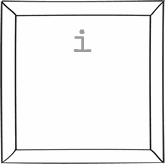











thanks for the tip
ReplyDeleteI did all of that and it didn't work I lost the background completely
ReplyDeleteObrigada! Thank u!
ReplyDeleteJust checked the code on my page and the new line is already in there. Yay! Thank you so much!
ReplyDeletewahoo! somehow the http:// right before the new code had changed to A:/ (I'm sure I clicked something!) And now it's fixed! Thanks for posting something for me to look at to double check!
ReplyDeleteI'm bummed. I switched the code, but it didn't work. Back to the original brown background. (sigh) Could be user error because I'm not very tech savvy.
ReplyDeleteI followed your instructions carefully and lost the background...I only changed it on 1 blog. So...we can go and gt a new one later??
ReplyDeleteThis did not work for me! =(
ReplyDeleteOk false alarm! Like the other girls said above....check to make sure the "http://" is right before you paste the new url, because it replaces it with an "A" somehow. I didn't notice this until I looked closer.
ReplyDeleteThanks Becky and Ashley!
wow! so glad I checked my blog ! I did it,hope it will still be there tomorrow ! Thanks !
ReplyDeleteMy coding turned into total gibberish when I went to edit it, so I can't fix it until the site is back up and I can get the code without everything converted to %20, etc. Boooo...
ReplyDeleteJust wanted to thank you for sharing your talent. I love using your backgrounds on my blog. I was able to do the switch pretty easily.
ReplyDeleteHi - thought I had done it correctly - lost the background - have been at this for an hour now -following the directions trying to paste "princess Ky" - when I go to the blog it flashes on screen for 1 sec and then disappears! What am I doing wrong??
ReplyDeleteOh Crap! Murphy's Law. I guess I kept clicking on the wrong "Add Gadget" - managed to get it to work only after I wrote the above post! Thanks for the great background!
ReplyDeleteOK I tried everything you said now I have a photo bucket image and no background. I can not get anything. I have tried putting in a complete new code still nothing.
ReplyDeletethank you. at last, i got back my background..
ReplyDeleteI took out the code on "Barnwood chic" and it defaulted back to a yellow screen with the photobucket image. Are the html codes on your cutest blog on the block website updated and correct? Because I copied and pasted from there as well. Any ideas on what to do. eizinger2002(at)yahoo(dot)com
ReplyDeletea Latte with Ott, A
Okay - It was there last night - the background I copy and pasted - now I check today and it is a plain green background. Help!!I feel naked!
ReplyDeleteOK Gals,
ReplyDeleteNow that I lost my background do I use the same FIX or was that only to use before Photobucket dumped them all?? I'm a bit afraid to try it till I hear from you.
What if I just delete my whole background and start again?
~ ~Ahrisha~ ~
Thank you so much for upgrading the message you left on all of our blogs so that we could easily change the code when we couldn't reach your website due to all the traffic.
ReplyDeleteThat was a great way to allow us to do it quickly.
OOPS! I deleted the whole thing before I realized I needed to check your blog! I have three blogs I need to fix! Help!!! please get in touch with me, because 2 are blogs for my club and I have people from EVERYWHERE checking it for our clubs travel plans!!! nursdurkin2449@yahoo.com
ReplyDeletehey gals,
ReplyDeletei have messaged you on fb and now here. I did not get a message warning of change, thus can not find the removed photobucket code. please message me with help!!
gratefulinga@yahoo.com
The code didn't work for me either, and now I have this annoying photobucket tag in the middle of my blog! Please help! www.dtcquilling.blogspot.com
ReplyDeleteThis comment has been removed by the author.
ReplyDeleteHello,=)Please dont delete the old background.
ReplyDeleteCoz I love your designs especially the pink backgroung with a ribbon one.I`m currently using
the "Madison Avenue" background.
I really hope the old backgrounds are not deleted.=(
Reply back.
http://vintage-post.blogspot.com/
hi! sorry for all the problems you're having! my background didn't show up either and i went to your site to refind it and it's no longer there. i used the one that was all water with a white beach at the bottom. it looks like now you have the same thing but with a palm tree that looks sooo tired. i would so love to find the original background! ♥♥♥! feel free to email me lightheartedscience@ymail.com
ReplyDeleteI lost my background completely. Cut and pasted the code many times and finally changed templates and then backgrounds, and it worked. Problem now, is that I keep having a flashing message on my blog saying that photobucket removed the pic or video, and I don't know how to get rid of that. Any suggestions?
ReplyDeleteHi I have the same problem - cannot reapply Sassy Pink Dots and have a photpbucket symbol "floating around my blog.
ReplyDeleteHave we any solutions yet?? I want my Dots back!!
Hello ladies, I did as was requested during the revamp, but my Blog skin did not return. I have a design template, so I do not need the Blogger suggested one. Will I have to delete and repeat the process for my skin again? I am not quite sure why this process did not work it looks the same as yours?? Please help as I have halted my blog until all is done and up and running. Thank you!!
ReplyDeleteHi, I lost my background and now I can't add a new one, what can I do?
ReplyDeleteHey girls!
ReplyDeleteMy blog is a mess! I did not know about the whole photobucket problem... and I tried fixing it on my own...which resulted in a completely messed up blog!
I am new to blogging, but I had a very cute page... now it looks terrible. Could you please help me out!
You can email me at onerebfan@comcast.net soon? Thanks so much!
SERIOUSLY need HELP...tried everything and frustrated that "The Cutest Blog on the Block" is not offering assistance on this issue. BOTH of my blogs...I have tried pasting code from current CBOTB backgrounds, and it just says "saving" forever, but never saves. WHAT's WRONG!!!! HELP. Still have that stupid Photobucket thing in the middle of my screen! HELPPP!!!
ReplyDelete