Hello to all of our lovely bloggers! We think you're awesome!
We have some news for you!
First off: we've updated our background codes now so that they work great with the new blogger templates. Just try it, you'll see. Note that the backgrounds work best with the picture window template, and also the minima template from '06. Remember, if you accidentally changed your template away from the minima template and you want it back, click here for the tutorial.
Second: We've updated the 'How to make your OWN background' tutorial with easy to apply background code instructions. You no longer have to edit the html of your blog code to upload your OWN background image to your blog! Yay! Click here to see how...
Lastly: For a long time, we've been wanting to do a tutorial on 'how to start a blog.' Some of you may be wondering why we would need to make a tutorial for this...well...let's just say we know some people who feel anxiety when they even think about anything technical, so starting a blog seems like rocket science to them. Maybe you have a few of those people in your life too. We love them don't we! If you do, I'm happy to announce that you can send them HERE to learn how. After they start their blog, they may wonder...what do I do next? Well, we have an easy step by step tutorial on 'how to post pictures on your blog'. You can now tell your friends and family, who don't know where to begin when it comes to blogging, that there is no excuse with these tutorials:)
Thanks for listening, leave us a comment if you wanna!
Ashley - TCBOTB



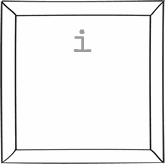










Yay - thanks for all the hard work!
ReplyDeleteI have had my blog going since 2004. I haven't been into to it for a few months. I went in to download and noticed my cutestblogontheblock was gone, my page is white. I found changes in the design area. I can not get your design on my blog. Any Ideas?
ReplyDeleteHey i know this is weird and random and all but i some questions: 1 how do u like pull up photos in photoshop.com? On TCBOTB, when u are explaining how to put pictures in a header and stuff, i dont know how to pull the pictures up ? can you help? 2 how do u get different fonts on ur blog? I have tried almost everything and nothing seems to work! Can you help???
ReplyDeleteThis post is amazing! I wish to do my own background, I'll read everything cause it looks so confuse sometimes... =) Thanks for all!
ReplyDeletehttp://meuprojetopiloto.blogspot.com
I just stumbled onto your blog...wow it is grt. Thanks for all your hard work
ReplyDeleteAmazing...just amazing! I used your background and banner to update my blog (http://happypapercrafter.blogspot.com). I also managed to solve some problems using your great advice ('Blog Secrets'). I'm having fun now....! Still have a couple of tweaks I can't figure out (like resizing the YouTube video in my sidebar) but I'll get there eventually.
ReplyDeleteThanks again for a great service!
SuMmErTiMe-On our blog secrets there is a couple different ways to change the font on your blog. Check it out here: http://www.thecutestblogontheblock.com/blog-secrets.html
ReplyDeleteOnce you open your program you are using (paint.net or photoshop) then go the file tab and click open. Then you can search for the pictures that you have saved on your computer:) Hope this helps!
Becky-TCBOTB
Mellen Family: You may just have to start at the beginning to add one of our backgrounds. Underneath the background you like we updated the instructions on how to apply it. Let me know if it works:)
ReplyDeleteBecky-TCBOTB
Thanks for the tips. Will give this a try. New to blogging and amazed by the fun stuff out there. Feeling so boring as compared to you!
ReplyDeleteThis comment has been removed by a blog administrator.
ReplyDeleteI have not been able to get the bookworm templates to work. I copy and paste the code and it will not show up on my blog. Other backgrounds work, but I am having trouble with that one. I tried the 3 column and the other one.
ReplyDeleteThanks Becki for letting us know! We will fix it ASAP!
ReplyDeleteThanks!
Becky
I've been looking everywhere to find out where to leave a question about your banner/templates. I love the background and I was able to customize the banner to my liking (although I may end up redoing it again). But I would like my banner to be in the center of the template, but I can't figure out how to do it. Any advice? Thanks so much!
ReplyDeletehttp://www.lilbitsbigworld.blogspot.com
Hi Mrs. O'Brien! I just did a tutorial on our website on how to center your banner with the new design template! http://www.thecutestblogontheblock.com/blog-secrets/223-newhow-to-center-banner-with-new-design-template.html
ReplyDelete-Becky
Hi there! I love your designs and I love how my blog looks, I just have one problem: the cutest blog on the block logo in the upper right corner covers up my post title. I'd love to move it to a different place, any suggestions?
ReplyDeleteI had the same problem as Mrs. O'Brien - glad to see the answer here!
Katie
artzfamilyinpa.blogspot.com
OK, me again. I just followed your tutorial on how to center the banner in the new design template, very easy but it didn't work. Let me know what you think I did wrong.
ReplyDeleteKatie
artzfamilyinpa.blogspot.com
katieartz@me.com
Greetings... first of all, thank you so much for the information you share with all of us bloggers. If possible, I was wondering if you could help me. I have been using your backgrounds, but have finally decided to try one of my own. I use Corel Draw, but I have followed all your directions step by step. I created my image with the size and resolution you instructed. I have tried saving it as both a jpg and png file. I have then copied your code, inserted the direct link, and have pasted the whole thing in my blog. Nothing! I have tried over and over again, with no success. I have gone into the HTML/Java Script and deleted your information (from using your blog background) and pasted my info instead. I have also completely deleted that Gadget and added in a new one with my info, but I still just end up with a blank background. I know I'm doing something wrong (duhhh, obviously), but I can't figure out what it is. Can you give me some guidance/suggestions???? I'll be forever grateful!! Debbie
ReplyDelete