We know you all would love to have your blog banner or header centered. With the new design template a lot of the banners are off centered to the left. Does it look like this? Well you are at the right place! This is an easy step by step tutorial that will show you how to center your blog banner with the new design template.

You should already have your banner on your blog. If you do not click here to find out how to apply a banner to your blog.
For the complete tutorial on how to center your blog banner or header, click here.
-Becky and Ashley




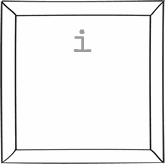









Thanks so much for this tutorial!!
ReplyDeleteThis is what I had been looking for! Thank you! I finally centered my banner!
ReplyDeleteI tried this on my blog today and it worked perfectly, thank you so very, very much. Your tutorials are a god send I actually understand the instructions you give!!!
ReplyDeleteHave a wonderful weekend. xxx
I found your blog just going to different ones, and I love it. Hope to have my own blog be read by people soon.
ReplyDeletethanks a lot
ReplyDeleteit` s really help me..
by the way,
can you show me the method to increase the length or the width of the gadgets / banner.....
you can see my banner does`t appears completely
thanks
Thank you so much for posting how to do this! I'm having a little trouble though, I followed the instructions and my banner still isn't centered. Any suggestions?
ReplyDeleteHannah
awesome tutorials! Thanks!!!
ReplyDeleteFrom a mom who loves all things creative and is a self-taught blogger, these tutorials are priceless... especially when you grew up in the age of Apples, MacIntosh and IBM's...I am not naturally the most computer savvy!!
Thanks again and keep up the great designs!!
I'm off to work on a new 'blog-over' now!
Blessings,
~Tanya
Thanks!!! Now my banner is centered!!!
ReplyDeletewww.reesemilania.blogspot.com
I am wondering if you wouldn't mind looking at my blog and letting me know what I am doing wrong with my banner? I have tried centering it and there is a huge white block that covers up your beautiful background. I saved the banner like I normally do. I am sure it is silly. Thank you so much for providing such great backgrounds for all us to beautify our blogs!!!!!!!!!!!!!!!!
ReplyDeletehttp://whisperingdreams2281.blogspot.com/
Thank you!!
can you help me...to see my blog, did'nt work to my blog...my banner stil not in center...
ReplyDeleteDear Becky,
ReplyDeleteYou left a comment on my blog today regarding the WONDERFUL "blogamation" animation feature, and while there you noticed that my blog header wasn't centered and left me a link to this excellent tutorial. I followed your instructins and voila! Problem solved! It was so kind of you to take the time to leave this link. I truly appreciate it and all the work you do.
By the way, I notice that snow appears to be falling on this blog. I hope this is a new blogamation option that will soon be revealed! I'm always amazed at what you two come up with. Your imagination and skill seem boundless!
wow....i'ts a great, i trying again, and it's work now in my blog, awesome....thank you...:)
ReplyDeleteWonderful! Thank you for this post!
ReplyDeleteHi, I just changed to picture window and 3-column tonight and tried to center my banner, but it didn't work. Any advice? I removed the banner because it looked so bad. Please let me know what I can try next and thank you!!
ReplyDeleteI'm on the picture window template and this doesn't work for me. :( Help please?
ReplyDeleteCan some one please tell me how to get links in the header for blogger, like your header, i been serching allover the web on how to add images with links to my header like yours it would be nice to have a step by step on how to do it.
ReplyDeleteExcellent tutorial. Really simple to follow. Thanks very much. Now if only I can figure out how to play around with picture placement in posts on blogspot, I'll be laughing!
ReplyDelete